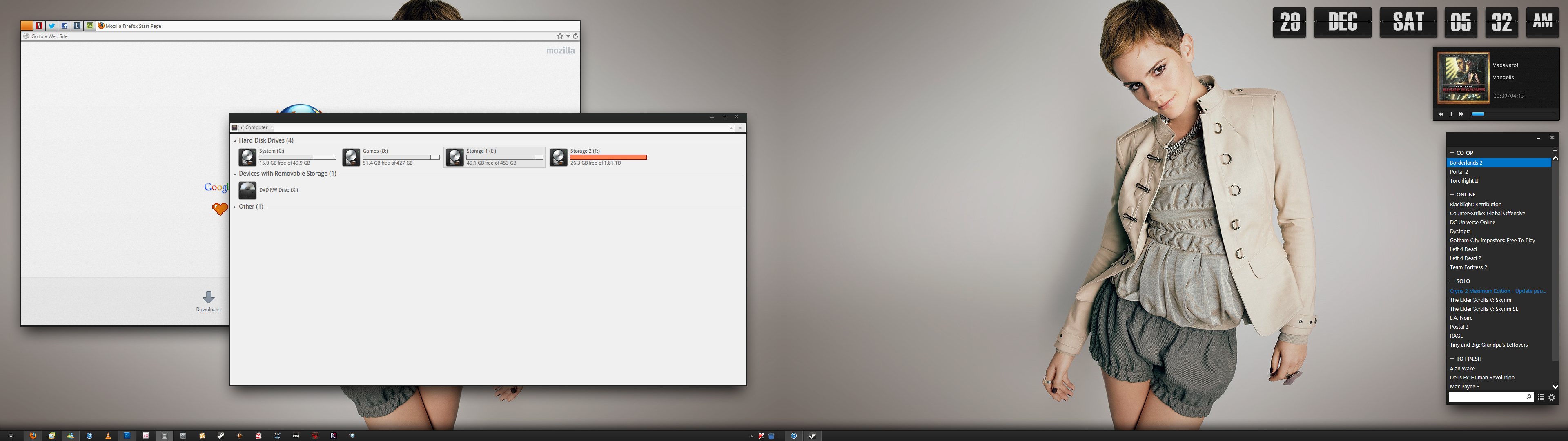ShopDreamUp AI ArtDreamUp
Deviation Actions
Description
Visual Style: [link] (modded)
Taskbar shadow: Rainmeter or [link]
Firefox: Stratiform + Mix Tab Plus + Stylish
Steam: [link]
Rainmeter: [link] + [link]
Wallpaper: [link]
Icons: [link]
System Tray: MiniBin [link]
Cursors: [link]
Windows Text: MacType [link]
Second Taskbar: UltraMon.
Theme Switcher: AveStyler
The search box was removed using ClassicExplorer which is an optional install with ClassicShell.
Also disabling Windows Search through the control panal >> programs & features >> turn windows features on or off if you want to remove search boxes everywhere, but you'll need a third party desktop search app if you do.
The navigation buttons were removed by opening up the visual style with Windows Style Builder and changing the following values.
Toolbars, Headers and Rebar >> Rebar >> NavBar >> Basic >> Base >> Band >> CONTENTMARGINS:MARGINS -70, 0, -5, -2
Address, Breadcrumb & Search >> Address >> AddressBand >> Basic >> AddressBand >> <1> >> CONTENTMARGINS:MARGINS 70, 2, 1, 1
The first number in the margins is probably the most important since thats the left margin, those two numbers must match. Since the Margins go Left, Right, Top, Bottom you can probably ignore the the last 3 numbers.
Taskbar shadow: Rainmeter or [link]
Firefox: Stratiform + Mix Tab Plus + Stylish
Steam: [link]
Rainmeter: [link] + [link]
Wallpaper: [link]
Icons: [link]
System Tray: MiniBin [link]
Cursors: [link]
Windows Text: MacType [link]
Second Taskbar: UltraMon.
Theme Switcher: AveStyler
The search box was removed using ClassicExplorer which is an optional install with ClassicShell.
Also disabling Windows Search through the control panal >> programs & features >> turn windows features on or off if you want to remove search boxes everywhere, but you'll need a third party desktop search app if you do.
The navigation buttons were removed by opening up the visual style with Windows Style Builder and changing the following values.
Toolbars, Headers and Rebar >> Rebar >> NavBar >> Basic >> Base >> Band >> CONTENTMARGINS:MARGINS -70, 0, -5, -2
Address, Breadcrumb & Search >> Address >> AddressBand >> Basic >> AddressBand >> <1> >> CONTENTMARGINS:MARGINS 70, 2, 1, 1
The first number in the margins is probably the most important since thats the left margin, those two numbers must match. Since the Margins go Left, Right, Top, Bottom you can probably ignore the the last 3 numbers.
Image size
3840x1080px 1.47 MB
© 2012 - 2024 chod
Comments10
Join the community to add your comment. Already a deviant? Log In
i cant remove the nav.buttons with windows style builder, help me out.
when i right click>personalize i can't see the style/theme?
im running win7 ultimate 64bit.
when i right click>personalize i can't see the style/theme?
im running win7 ultimate 64bit.